Magical photography
Retouching and color correction masterclass

Lessons
1. A description of the scene. Photo selection.
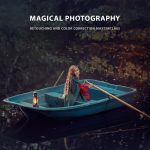
The shoot itself took place in the evening after the sunset. We chose the evening time intentionally because I wanted to use an artificial light.
2. Work in Camera Raw. Development and primary colour correction
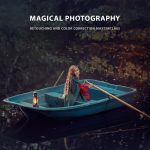
We can work with one or more photos in Camera Raw. In order to start working in the editor, you need to select photos and click this round icon in the top menu. The Camera Raw window will open.
3. Adobe Photoshop. Main panels and tools
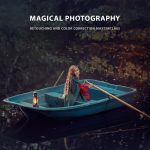
Main panels and tools that I use in work.
Adobe Photoshop Hotkeys.
4. Main techniques of retouching. Content Aware. Patch tool.
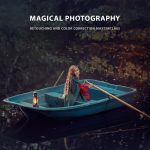
Main techniques of retouching.
Content Aware. Patch tool. Creating the action.
5. Retouching of a photo. Stamp tool and dublication of an area.
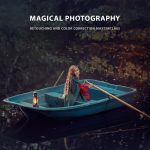
Retouching of a photo. Stamp tool and dublication of an area.
6. Retouching of a photo.
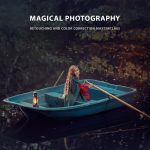
Retouching the boat. Changing the direction of the padle
7. Plastic. Work with the skin. Shadows and highlights.
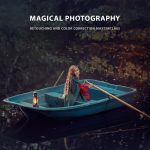
Plastic. Work with the skin. Shadows and highlights.
8. Color Correction. Work in Lab Mode
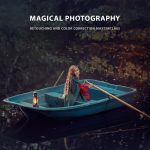
Retouching of a photo. Plastic. Work with the skin. Shadows and highlights.
9. Color Correction. Work in Prophoto RGB mode
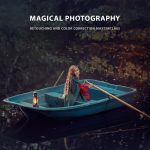
Curves. Color balance.
Selective colors.
10. Magical Effects
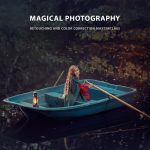
Magical Effects
11. Magical specks of dust and lamp glowing
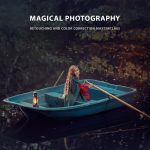
Magical specks of dust and lamp glowing
12. Canvas Size. Sharpening. Vignetting. Smoothing.
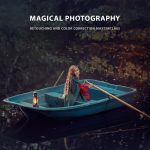
Canvas Size. Sharpening. Vignetting. Smoothing the picture
13. Conclusion
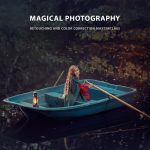
Conclusion
 Cart is empty
Cart is empty